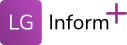

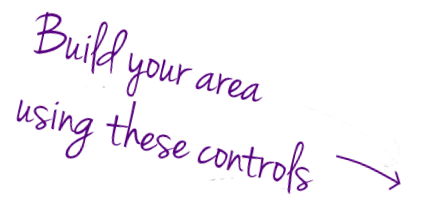
Status
Also known as
URI for this area type
Types which contain
Types which contains
Group of types defining
| CSV |
Resources
Download the data
You must be signed in to view this content
Create an area type
Area types are used to categorise areas. For example "Country" could be an area type, and England, Scotland and Wales would be areas of this type. Similarly "City" could be a type and Manchester, Southampton, London and Liverpool would be areas of this type.
Using common area types means that anyone can add areas. This allows us to do more valuable comparisons across areas and you to create more powerful reports.
Here are some common area types that you may want to use when creating your own neighbourhood areas:
- Council group - lets you group councils for disparate purposes such as aggregating metrics across councils or viewing together all wards in several councils
- Shared services council - for areas comprising two or more councils that share the delivery of services
- Local Area Partnership - for areas that normally fit within a single council. Used where services are delivered within specific boundaries. You can also use this for general definitions of areas within a council boundary
- Neighbourhood plan area - for neighbourhoods proposed or designated in accordance with the Neighbourhood Planning (General) Regulations 2012
Existing area types
Do we already have the area type you wish to use? If so please use the existing type.Can't find your area type in the list?
Create Update an area type
Set the parent area types
- every area needs a parent area
- a parent area is the area that contains your area
- if your area doesn't fit into any other area, choose world (everything fits on the world)
- here, you are picking the appropriate type of the parent area (e.g. if the parent area might be England, then the type would be Country)

That's it. You're done.
You might want to add child area types too. These are the little areas that make up the area you're creating, for example, a town centre might span a few LSOAs but not entire wards. See our help pages for more information (opens in a new window).

Status
Also known as
URI for this area
Resources
Parent areas
Child areas
| CSV |
Download the data
You must be signed in to view this content
Create an area Update an area
 Unsure which area type to use?
Learn about existing types or create new ones.
Unsure which area type to use?
Learn about existing types or create new ones.
Link to a document or resource
You can link to any resource to this area, such as a URL or externally hosted document. If you have a document that you need to host somewhere you can use files.esd.org.uk.
Upload KML from a file or URL.